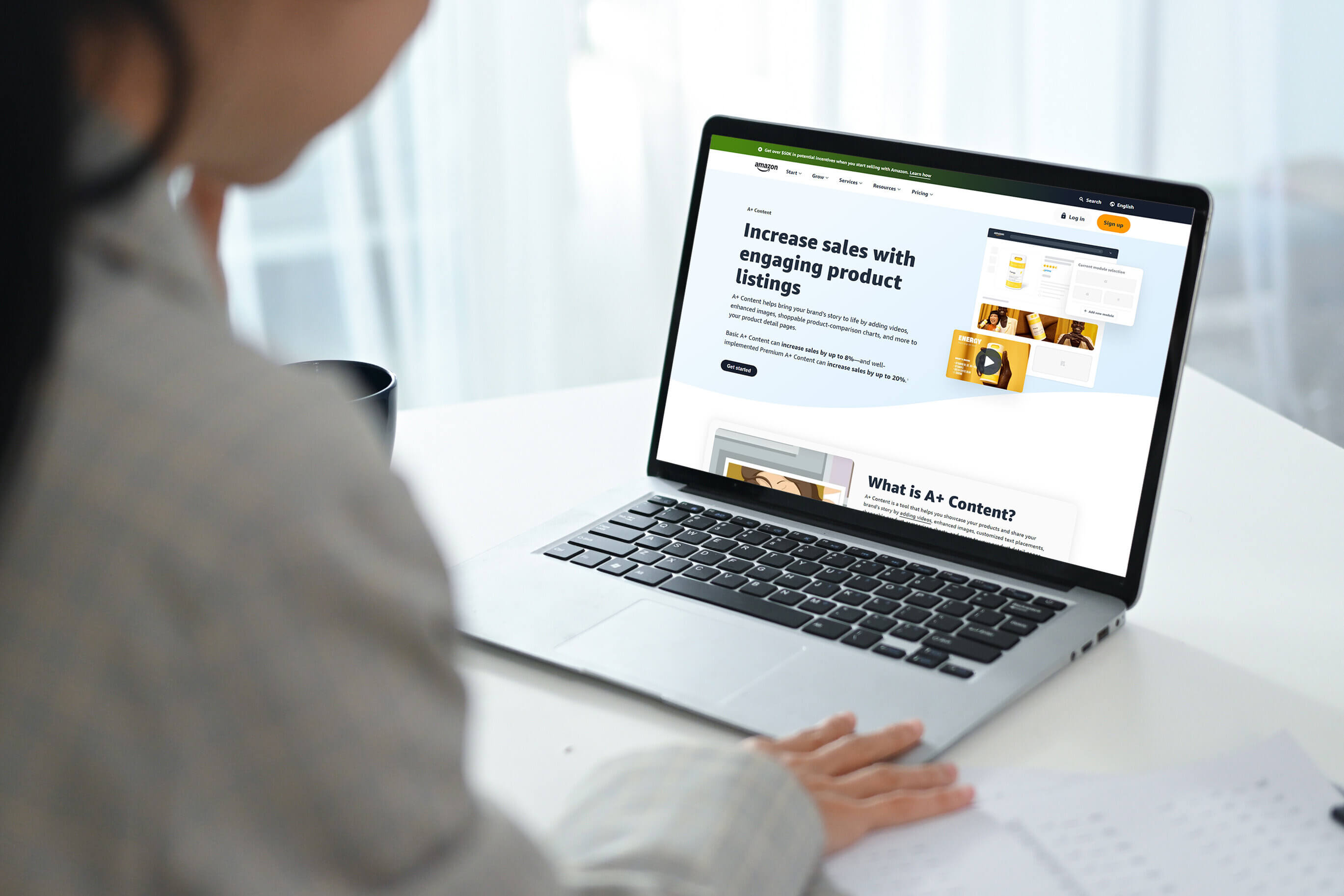
Amazon A+ Content Benefits
Despite its widespread use, many high-potential brands tend to put off spending the time and resources needed to create A+ Content across their listings.
If you’re not sure about why Amazon A+ Content should be a priority for your growth strategy, here’s a look at some of the key benefits that embracing A+ Content can offer you.
Increased Conversion Rate
The biggest benefit of implementing Amazon A+ Content on your listings is an increase in conversion rate. According to data from Amazon, having basic A+ Content on your listings can increase sales by up to 8%, while Premium A+ Content can increase sales by up to 20%.
A+ content is one of the key ways we've been able to enhance organic engagement for our clients. In one content optimisation project, we were able to improve organic sales by 149% in just three months. Read the full case study here.
With A+ Content on Amazon, you’ll have the perfect opportunity to explore a product’s USPs in a higher level of detail, while also giving your listings a more professional, compelling aesthetic. This not only helps to frame your product as the best solution to problems your customers are facing, but helps to instill greater trust in your brand as a whole.
With countless businesses vying for similar audience segments, this sense of quality can make all the difference between a shopper who makes a purchase and one who keeps on browsing.
Limit Negative Reviews and Returns
One of the main disadvantages of the ecommerce model is the fact that customers always have a limited amount of detail when it comes to knowing what they’re purchasing, compared to traditional retail where shoppers can see and interact with the product in-person.
Misunderstandings about a product’s features and details arising from limited images and descriptions can often lead to a negative experience when your customer receives the product and realises it’s not what they expected.
It’s almost impossible to achieve a healthy sales volume without a couple of bad reviews and product returns from disgruntled customers. However, using Amazon A+ Content can mitigate this issue by exploring your products in greater detail, and answering common questions that will help your audience understand exactly what they’re buying.
Over time, this reduction in bad reviews and returns will cement a positive reputation for your brand on Amazon, and achieve savings in your logistics which you can then re-invest in developing your business.
Develop Your Brand Identity
“A+ Content is imperative for brands that want to create a consistent and professional customer experience. This is your opportunity to showcase your product in a way that not only tells the customer about the product, but shows them too.”
- Saffron Wainman, Marketing Manager
With Amazon’s stringent requirements on the elements of your listing, such as images, bullet point length, and other variables, there’s less room to showcase your brand identity compared to DTC channels.
By using Amazon A+ Content, you’ll have much more freedom to build a customer experience that’s attuned to who you are as a brand, and show your audience the core principles that separate you from the competition.
This can act as a counter to Amazon’s flattening effect where all brands seem to have a similar identity due to the fact they’re sold through the same platform.
Eligibility Requirements for Amazon A+ Content
Though Amazon A+ Content is certainly widespread, you won’t be able to start using it the moment you set up an Amazon vendor account.
To access standard A+ Content, you’ll first need to be enrolled in Amazon’s brand registry program, which will also give you important tools for brand protection that will stop 3P entities selling your products or cheap counterfeits without permission.
We’ve written a more complete guide to Brand Registry here, but the basic eligibility requirements you should bear in mind are:
- Having a brand name (or a logo including the brand name) that’s permanently affixed to your products or packaging.
- Having a trademark (either pending or registered) issued by the UK’s Intellectual Property Office (IPO), or the relevant trademark authority where your business is based.
- Having a trademark owner who’s able to submit the brand registry application through Vendor Central.
- Once you’re enrolled in Brand Registry, you’ll be able to access the A+ Content builder through Vendor Central and start adding content to your product listings.
- For Premium A+ Content, you’ll need to negotiate access into your Vendor agreement during annual terms negotiations.
- Have published standard A+ Content on all of the ASINs in your Amazon catalogue.
- Have a minimum of 15 pieces of A+ Content submitted and approved in the past 12 months.
Because Premium A+ Content has been shown to increase sales even more effectively than the standard format, we recommend planning to qualify for it by publishing a lot of standard A+ Content as early as possible.
Amazon A+ Content Modules
When you start to build Amazon A+ Content, you’ll have access to a varied range of modules that will let you create content with different kinds of image alignments, text blocks, and other elements.
Here’s a table showing the different content modules you can access through standard A+ Content and Premium A+ Content:
|
Standard A+ Content Modules |
Premium A+ Modules |
|
Standard Comparison Chart |
Premium Background Image with Text |
|
Standard Four Images & Text |
Premium Comparison Table 1 |
|
Standard Four Images/Text Quadrant |
Premium Comparison Table 2 |
|
Standard Image & Dark Text Overlay |
Premium Comparison Table 3 |
|
Standard Image & Light Text Overlay |
Premium Duel Images with Text |
|
Standard Single Image & Highlight |
Premium Four Images & Text |
|
Standard Single Image & Sidebar |
Premium Full Image |
|
Standard Single Image & Specs Detail |
Premium Full Video |
|
Standard Single Left Image |
Premium Hotspots 1 |
|
Standard Single Right Image |
Premium Hotspots 2 |
|
Standard Text |
Premium Regimen Carousel |
|
Standard Three Images & Text |
Premium SimpleImage Carousel |
|
Standard Company Logo |
Premium Single Text Image with Text |
|
Standard Image Header with Text |
Premium Text |
|
Standard Multiple Image Module A |
Premium Video Image Carousel |
|
Standard Product Description Text |
Premium Video with Text |
|
Standard Technical Specifications |
Premium Technical Specifications |
Any of the modules featuring images will have specific dimension requirements that your assets will need to match to create the best visual experience possible.
Here’s a reference list of the image sizes to bear in mind whenever you’re organising images for use in Amazon A+ Content. Note that with Premium A+ Content, some modules will prompt you to provide both desktop and mobile versions of images for the same module, letting you create a more seamless, mobile-friendly experience.
Standard A+ Content Module Image Sizes
Logo Image: 600 x 180px
Image Header with Text: 970 x 600px
Standard Image & Dark or Light Text Overlay: 970 x 300px
Standard 3 Images with Text: 300 x 300px
Standard Single Left Image: 300 x 300px
Standard Single Right Image: 300 x 300px
Standard Single Left Image: 300 x 300px
Premium A+ Content Module Image Sizes
Premium Background Image with Text
Desktop: 1464 x 600px
Mobile: 600 x 450px
Premium Comparison Table 1: 200 x 225px
Premium Comparison Table 2: 300 x 225px
Premium Comparison Table 3: 488 x 700px
Premium Dual Images With Text: 650 x 350px
Premium 4 Images With Text: 300 x 225px
Premium Full Image
Desktop: 1464 x 600px
Mobile: 600 x 450px
Premium Full Video (Thumbnail): 1464 x 600px
Premium Hotspots
Desktop: 1464 x 600px
Mobile: 600 x 450px
Premium Hotspots 2
Desktop: 1464 x 600px
Mobile: 600 x 450px
Premium Navigation Carousel
Desktop: 1464 x 600px
Mobile: 600 x 450px
Premium Regimen Carousel
Desktop: 1464 x 600px
Mobile: 600 x 450px
Premium Simple Image Carousel
Desktop: 1464 x 600px
Mobile: 600 x 450px
Premium Single Image With Text: 800 x 600px
Premium Video Image Carousel
Desktop: 800 x 600px
Mobile: 600 x 450px
Premium Video With Text (Thumbnail): 800 x 600px
How to Create Amazon A+ Content
Now that you understand the function of A+ Content on Amazon and the building blocks that go into it, it’s time to get onto the fun part: making A+ Content yourself.
Here’s our step-by-step guide to building A+ Content as a vendor.
Step 1: Navigate to the A+ Content Manager
The first step to making A+ Content on Amazon is navigating to the A+ Content Manager section on Vendor Central. You’ll find this under “Merchandising” in the main navigation bar.
At the next screen, click the button labelled “Start creating A+ content”, then choose either “Basic” or “Premium” if the latter is available.
Step 2: Build Your Content
Once you select the kind of A+ Content you’ll be creating, you’ll be taken to the builder itself.
The first step at this stage is to give the content a name and determine its language using the two fields at the top of the page.
Below this, you’ll find an empty content slot with an “Add Module” button in the centre. Click this, and you’ll be presented with a menu of different content modules, accompanied by a thumbnail preview of how they’ll appear on Amazon.
Different A+ Content modules are better suited to different kinds of visual assets. Here’s a quick-reference guide to some of the popular modules and the kinds of assets that look best on them:
- Standard Image & Text Overlay: Best for combining high-quality images with descriptive text (either as part of the text field or the graphic itself), letting you highlight key product features.
- Standard Four Image & Text: Ideal for showcasing multiple angles or features of a product in a structured format.
- Standard Single Image & Sidebar: Works well for hero images or lifestyle shots with accompanying descriptive text on the side.
- Standard Image Header with Text: Great for a strong visual impact, featuring a large banner image with a compelling text section underneath.
- Standard Comparison Chart: Helps customers compare different products in a structured way, enhancing cross-selling opportunities.
- Standard Multiple Image Module: Allows a side-by-side display of several images, perfect for focusing on specific USPs.
- Standard Technical Specifications: Best for listing key product specifications in an easy-to-read format.
Alongside using some of the modules listed above, we always recommend using the “Standard Comparison Chart” as your final module.
This will allow you to organise the product you’re building content for alongside other ASINs in your range, comparing key features and linking directly to the other listing pages. This module provides a great opportunity for informing your audience about the other parts of your range, and cross-selling complementary products alongside the one that you’re creating A+ Content for.
Step 3: Preview and Publish
Once you’re happy with the modules you’ve created, click on the “Preview” button in the top-right hand corner. This will show you exactly how the current draft will appear on Amazon, with options for both a desktop and mobile view.
This view is useful for getting a feel for how your content will be received by your audience, and checking it carefully for errors like typos or images that haven’t been sized properly.
Once you’ve given your content this final review, you can publish it by clicking the “Apply ASINs” button. From here, you can either search for a specific ASIN using the search bar, or select the “Bulk upload” button to add one piece of content to multiple products in your catalogue. Note that to maximise the potential for A+ Content as a marketing tool, we recommend creating individual, specific content pieces for each ASIN in your catalogue.
After you’ve assigned your ASINs, simply press the “Review & submit” button to give your content a final once-over, and submit it for publication. From there, your content will be added to a review queue for Amazon to approve (this takes up to seven business days), and finally push it live on your product listing page.
Step 4: Review and Monitor
Like any changes to your listings, it’s important to analyse the effects of your Amazon A+ Content after it goes live. Having this data will better contextualise the positive effects that enhancing your listings will have on your Amazon performance, and forecast the value of developing it for other items in your catalogue.
Some of the key data sets to look at when analysing the impact of your A+ Content on Amazon include:
- Sales performance metrics, such as your ordered and shipped revenue, ordered and shipped units, and customer returns.
- Conversion rate, which you can calculate independently using your Amazon glance views and ordered traffic.
- Operational performance metrics, including sell-through rate and out-of-stock rate.
Struggling to get your A+ content up to a high standard? Our A+ content experts create high-quality visual assets designed specifically to meet Amazon's standards, and ensure you're maximising sales for every listing.
Amazon A+ Content Template
Different products and brand identities can benefit from different approaches to A+ Content. However, there are certain structural conventions that can help ensure your listing is as engaging and effective as possible.
Here’s a starter Amazon A+ Content template that we’ve seen lots of success with from our past clients.
Module 1 - Standard Image & Dark or Light Text Overlay: An ideal module for your brand or product logo, starting the shopper experience with a bold, direct introduction to who you are. The text field can be left blank so as not to get in the way of your asset.
Module 2 - Image Header with Text: An image focusing on the product. This might be a striking lifestyle image for simpler products, or a labelled diagram pointing to specific features and functions if your product is more complex. You can go into more detail about the product using the text field sitting below the image.
Module 3 - Standard 3 Images with Text: Here, you can explore the product’s specific USPs, focusing on them with a smaller image each and some accompanying text.
Module 4 - Image Header with Text: A second full-size image with text underneath provides a good opportunity to talk a little about your brand values, the history of the business so far, and the key traits that distinguish your brand from the competition on Amazon.
Module 5 - Standard Comparison Chart: Here, you can display your product alongside other interlinked ASINs in your catalogue, comparing key features and benefits. This will showcase the full range of products they can buy from you, and help you cross-sell and up-sell complementary products or accessories.
Best Practices for Amazon A+ Content
Like you, many of your competitors will be using A+ Content on Amazon to enhance the shopper experience and make more sales.
To give yourself the best chance of standing out from the noise and making an impact on your listings, here are some general A+ Content best practices to bear in mind:
- Prioritise the top-rated features and benefits of your product higher up in the content to secure more sales from Amazon users who may not scroll through the whole page.
- Answer commonly-asked questions about your product to help reduce purchase barriers and give your audience a clear idea of what exactly they’re buying.
- Create purpose-built assets that match the stated image dimensions for each module exactly to ensure a high-quality, cohesive aesthetic.
- Break up your text to keep it concise and skimmable, whether that’s text within your own graphics or on the text fields accompanying a given module.
- Always use the comparison chart module to showcase your broader range and promote cross-selling or upselling.
- Analyse changes in your products’ performance after publishing your content, and follow up your observations with tweaks or A/B testing to determine what resonates most with your audience.
- If relevant, include helpful information on how to use and care for your product.
Amazon A+ Content FAQs
When you’re looking to unlock the full potential of Amazon, A+ Content can make all the difference to developing your brand equity on the platform and supercharging your sales. We hope this guide has helped you develop a better understanding of the role that A+ Content can play in your Amazon operation, and form a solid plan for rolling out your own enhanced product listings.
We’ll wrap up with some questions about A+ Content that we often hear from the brands we work with. For more support with unlocking the potential of Vendor Central, be sure to check out our other blog posts, or schedule a free consultation to discover how our Amazon content services can boost your organic conversion.
What is Amazon A+ Content, and who can use it?
Amazon A+ Content is a feature available to all sellers and vendors who are enrolled in Amazon Brand Registry. It allows vendors and sellers to enhance their product listings with rich media such as infographics, comparison charts, and lifestyle images, creating a more engaging shopping experience.
Is Amazon A+ Content free to use?
Yes, standard A+ Content is free for all brands that are registered with Amazon’s Brand Registry. Premium A+ Content, which includes additional interactive features and video, is only available to Sellers who meet specific criteria, or Vendors who successfully negotiate it into their agreements with Amazon.
How does Amazon A+ Content improve conversion rates?
By providing more detailed product information and engaging visuals, A+ Content helps customers make more informed purchasing decisions. Data from Amazon shows that basic A+ Content can increase sales by up to 8%, while Premium A+ Content can boost sales by up to 20%.
Can A+ Content help reduce negative reviews and returns?
Yes. By offering a more detailed and visually engaging representation of your product, A+ Content helps set customer expectations more aligned with the real product experience, which can help reduce misunderstandings and minimise the likelihood of negative reviews or returns.
How do I qualify for Premium A+ Content in the UK?
To qualify for Premium A+ Content, vendors must have published standard A+ Content on all ASINs in their catalogue and have at least 15 approved pieces of A+ Content in the past 12 months.
How long does it take for Amazon A+ Content to be approved?
Once submitted, Amazon typically takes around seven business days to review and approve A+ Content. It’s important to ensure all content meets Amazon’s guidelines to avoid delays.



