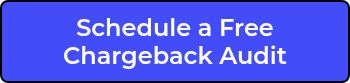What Amazon Shortage Claims Mean for Vendors

Regardless of where the error originated, Amazon will be quick to impose deductions on your invoice, even if the goods arrive at Amazon as planned.
These deductions can quickly build up to have a significant impact on your bottom line.
One of our clients, General Mills, was facing £898,000 in shortage claims before our ProfitGuard service recovered around 42% of raised charges. Find out how we achieved this in our case study here.
Aside from the “on paper” monetary impact, reversing shortage claims will mean engaging in a drawn-out and complex dispute process. This will require you to fill in a range of fields and additional details regarding each invoice you’re planning to dispute, then wait for a resolution that can take up to 35 days (or generally longer due to the multiple disputes required for each invoice).
In order to keep on top of erroneous Amazon shortage claims and tackle disputes effectively, you may find yourself having to eat into time and resources that could be used to develop the business.
With this in mind, it’s crucial for every vendor to have a strategy in place to prevent shortage claims happening in the first place, and manage disputes as effectively as possible.
8 Reasons Why Shortage Claims Happen

In order to take a proactive approach to limiting the potential damage of shortage claims, it’s important to familiarise yourself with some of the most common errors that can give rise to an Amazon shortage claim.
The main issues that can lead to a shortage claim are:
- Incorrect catalogue data, which can be manifest in errors when scanning barcodes, a discrepancy between purchase orders and invoices, or incorrect carton quantities.
- Poor delivery compliance, for example dispatching the wrong items, or failing to keep your fulfilment processes in-line with Amazon’s fulfilment centre policies.
- Lead time issues attributed to the vendor, for example failing to confirm a PO in a given timeframe, carriers missing delivery timeframes, or discrepancies with shipping and freight.
- Loss or theft of an order in transit.
- Inbound receive issues, such as a manual receive process resulting in inventory miscounts, damaged and unscannable carton labels, or failing to comply with LPR (Licence Place Receive).
- Unclear labels and similar issues, such as misplaced labels, exposed inner labels, using non-transparent wrapping material or other problems relating to packaging.
- Invoicing errors, such as raising an invoice too early or for items that haven’t been received.
- ASN (Advanced Shipment Notification) accuracy issues, or ASNs missing from too many shipments being received by Amazon.
If you’re planning to handle your Amazon shortage claim management and disputes in-house, it’s crucial to carry out a thorough review of your fulfilment process, identify where and how these issues could occur, and divert resources to the most vulnerable areas of your Amazon supply chain.
Finding it hard to monitor fulfilment issues? ProfitGuard by Wake Commerce takes the hassle out of dispute management with an intuitive FinOps dashboard and support from experienced chargeback managers.
7 Best Practices for Preventing Amazon Shortage Claims
Now that you’ve built a clear idea of how shortage claims can affect your bottom line, and the kind of fulfilment errors that can cause them, it’s time to audit your processes as a vendor and make sure you’re doing everything in your power to minimise the risk of these claims.
Here are seven key best practices to implement in order to prevent shortage claims on Amazon.
Keep Your Catalogue in Great Shape
Managing your catalogue data effectively is a crucial first step towards minimising your time to market and ensuring your fulfilment operations are as efficient as possible.
By regularly reviewing your catalogue on Vendor Central, you’ll not only ensure that your invoicing and shipments are perfectly aligned, but generally improve your working relationship with Amazon and reduce the risk of future errors.
One of the key things to look at in this area is making sure your UPCs and GTINs are correct in your catalogue information. Every shippable unit you send as a vendor is only permitted to have a single, unique barcode, and this needs to be suitably covered where it appears on an inner pack, ensuring that only one barcode can be scanned at Amazon’s fulfilment centres. It’s also important to make sure inner packs aren’t transparent, as this could allow the barcodes of individual products to be scanned by accident.
Note that if you’re selling an inner pack as its own sellable unit, it needs to have its own unique barcode distinguished from the shippable unit.
It’s also important to ensure that any “package hierarchy” data is setup correctly for each of your products. This is the information you share with Amazon to advise them on how products are packed and configured in terms of case packs, inner packs, outer packs, layers, unit barcodes and case barcodes.
This particular area is probably one of the most complicated and misunderstood aspects of Vendor Central, but it’s important to get it right because even the slightest error can have a significant impact. We once worked on a case where a missing 0 from the front of a barcode generated over £110K in shortage claims because Amazon claimed they never received that stock. This could have been prevented with a one minute fix in the catalogue.
Keep Invoices Accurate
Keeping invoices precise is another important step for maintaining an efficient supply chain and avoiding the kinds of issues that can cause shortage claims. With more than 9 million active brands on Amazon, invoices are a key part of Amazon’s quality control process, and their main point of reference when they’re checking that purchase orders accurately reflect goods received.
When submitting invoices to Amazon, it’s essential to have a process in place to ensure you’re only billing for items that have been approved and shipped according to your purchase order, and someone responsible for reviewing invoices for accuracy and duplication.
It’s also important to stay within Amazon’s vendor policies by not submitting paper invoices, or submitting PDF and digital invoices through non-approved channels, instead sticking to the Create Invoice feature on Vendor Central.
Pre-empting Shortage Claims
One of the most annoying aspects of shortage claims is they don’t appear until after an invoice due date. Amazon doesn’t compare the quantities you’ve invoiced against the quantities they actually received until an invoice comes due. If they see a discrepancy, then a shortage claim invoice is raised for that discrepancy.
As most Amazon Vendors are on 60-day payment terms (or in some cases 30 or 90 days), they don’t realise there was an issue with a shipment until they receive a shortage claim notification, which is many weeks after the order was dispatched.
The best way to pre-empt this is to keep an eye on the status of individual purchase orders in the days and weeks after you’ve sent them into Amazon, to see if there are any discrepancies between the “Accepted Quantity” (the amount you’ve advised Amazon you’re going to send) and the “Received Quantity” (the amount Amazon claims they have scanned in):
If you notice a discrepancy within a week of a purchase order being delivered into Amazon, it best to wait a few more days to see if the issue resolves itself.
If the discrepancy persists, it’s a sure sign that a shortage claim will be raised around the time your invoice becomes due.
Before that happens, try to get the root of the issue by looking at:
- Your shipment records: are you confident the correct quantity was indeed sent?
- Your catalogue configuration: is the product correctly configured in your Vendor Central catalogue (particularly in relation to package hierarchy)?
- The product packaging: is the labelling and barcoding on the product compliant and is there anything that could be causing issues with manual or automated inbounding processes (particularly in relation to scanning of labels)?
If you are confident the correct quantity was sent and there are no issues elsewhere, it is worth considering the error could have occurred on Amazon’s side.
Ship With Good Labels
Though it may seem like a minor detail in the process, making sure your labels keep to Amazon’s standards is a big part of Amazon inventory tracking, and making sure that Amazon is receiving accurate information regarding POs and invoices.
If you deliver cartons with scratched or marked labels that can’t be scanned at the fulfilment centre, there’s a very real risk that this could wind up being logged as a shortage.
To prevent label-related claims, it’s important to have effective quality control measures in place, with your team carrying out frequent checks to ensure cartons leave your warehouse with labels that are correctly printed, with all accurate information, and adhered smoothly to the carton.
Stick to Delivery Timeframes
Keeping your deliveries punctual is essential for maintaining a positive working relationship with Amazon, as well as maintaining efficient inventory management practices for your own staff. When these processes aren’t serving their purpose, they can lead to missed delivery schedules and incorrect order quantities being received by Amazon, therefore disrupting Amazon’s inbound receive and increasing the risk that you’ll be hit with a shortage claim.
There are many reasons why a team might enter an Estimated Cargo Delivery Date that falls outside an Amazon PO’s shipping window stemming from various points in the supply chain.
To ensure a smooth, timely delivery process that steers clear of a PO on-time non-compliance chargeback and the increased potential of shortage claims, take preventative measures that will maintain open communication channels with your suppliers and forecast demand as accurately as possible so your carriers keep delivering on time.
Consider Using Standard Case Packs
Certain issues that can lead to an Amazon shortage claim occur during the process of Amazon separating the goods received in a purchase order into individual sellable units. When Amazon is forced to receive and process case packs that are contrary to the norm, but still inside its dimension limits, this can increase the risk of human error that manifests as shortage claims.
If possible, consider embracing standard case packs to help streamline the delivery and receiving processes, thereby minimising the risk of logistical errors, inaccurate invoices, and other issues that can cause a shortage claim.
Automate
If you are still processing purchase orders, ASNs and invoices manually via Vendor Central, there will come a time when it becomes unmanageable. That time may have already come!
The more orders, shipments and invoices you process on a daily basis, the more likely there is to be human error, particularly when you’re having to input data manually and cross-reference other data sources.
This is where automation comes in. On Vendor Central both EDI (Electronic data interchange) and API (Application Programming Interface) connections are available, and Vendors will typically integrate Vendor Central directly with the platform that “runs” their business, such as SAP, Sage Line 50, MS Dynamics etc.
These types of automations allow the automatic processing of purchase orders (by referencing available inventory), the automatic creation of labels and the automatic generation of invoices.
However, these types of projects are often bespoke, costly and take several months to implement. There are alternative “middle of the road” solutions to a full-blown EDI integration that can be setup a lot quicker and for less investment. The route you want to take really depends on the priorities of your business and where you want to create efficiencies, but automation will go a long way to minimising shortage claims thanks to the quality of data being communicated to Amazon.
Amazon Shortage Claims FAQs
Though shortage claims may be a common part of being a vendor on Amazon, they’re certainly not a desirable one, and can have a major impact on your bottom line if they’re left unchecked. We hope this guide to shortage claims on Amazon has helped you develop a better understanding of their mechanics, and map out a solution to fix potential issues in your supply chain.
For more support with minimising the risk of shortage claims and recouping lost revenue for no upfront investment, schedule your free ProfitGuard audit today!
What is an Amazon shortage claim?
Amazon shortage claims are chargebacks deducted from Amazon invoices, which result in discrepancies between the number of products invoiced for by a vendor and those received by Amazon.
What causes Amazon shortage claims?
There are a variety of root causes that can lead to a shortage claim, including logistical errors, inaccurate labels, and poor communication between a vendor and Amazon. As the cause and solutions behind shortage claims can vary widely from one business to another, vendors will have to carry out thorough internal audits of various processes to avoid and dispute shortage claims.
How can I view shortage claims in Vendor Central?
To see shortage claims, navigate to Payments > Invoices > Review/Dispute Shortages, which will bring up a default view of claims made in the past 30 days. To see claims from before the default 30-day window, go to Payments > Invoices > View all Invoices, then use the search function to check shortage claims within a relevant date range.
What impact do shortage claims have on vendors?
Aside from the direct impact on your bottom line from invoice deductions, managing and disputing Amazon shortage claims can be complex and time-consuming, leading to less bandwidth for your teams that could be used for more pressing business development tasks.